快速接入抠图编辑器
为方便合作方开发者快速体验在web端打开抠图编辑器,并进行抠图编辑,完成下载。
最终效果图如下: 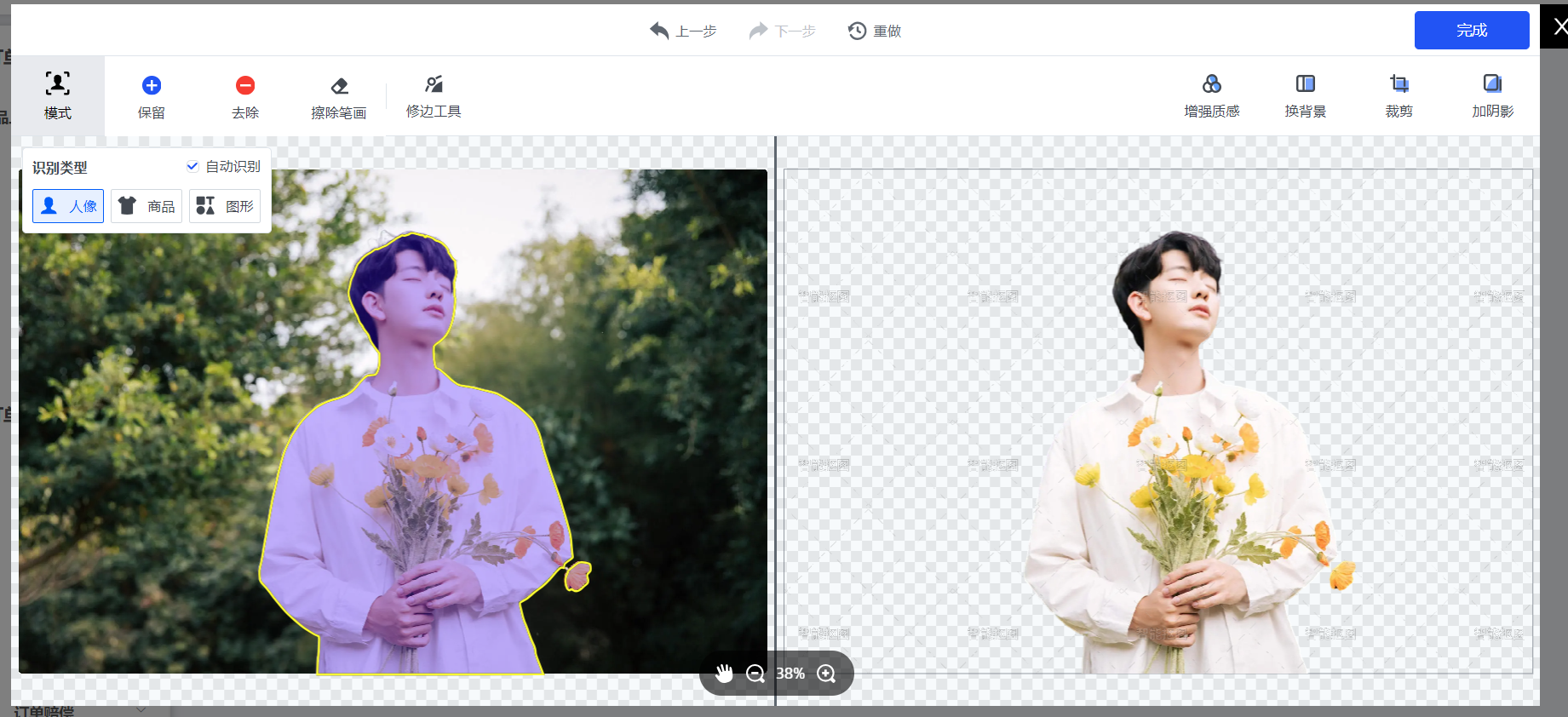
前期准备
AK、SK、appId(获取渠道:入驻指引)
AK:xxxxxxxxxxxxxxxxxxxxxxxxxxxxxxxx
SK:xxxxxxxxxxxxxxxxxxxxxxxxxxxxxxxx
appId:xxxxxxxxxxxx
备注:合作方开发者自行替换成已申请的正式AK、SK、appId。
一、安装SDK并初始化
<code>npm i @gaoding/editor-sdk@next</code>合作方开发者自己的前端:
<code>import { createKoutuEditor} from '@gaoding/editor-sdk';</code><code>const editor = createKoutuEditor({
appId: 'xxxxxxxxxxxx',
async authorize() {
//在合作方开发者自己的后端发起POST请求获取稿定授权码并返回,异步实时获取,不可缓存
//'http://172.16.17.191:8098/demo/fetchAuthorizedCode'为合作方开发者自己后端接口
const res = await axios.get('http://172.16.17.191:8098/demo/fetchAuthorizedCode');
let data = JSON.parse(res.data);
//data.code需确保为字符串,比如data.code的值为 "3efdc4e0a47c4fcca77d9d4befc68689"
return data.code
},
//需开通权益
//该方法返回权益,才能下载
async getUseRightCert(info) {
//在合作方开发者自己的后端发起POST请求获取权益码并返回,异步实时获取,不可缓存
//'http://172.16.17.191:8098/demo/fetchUseRightCert'为合作方开发者自己后端接口
const res = await axios.get('http://172.16.17.191:8098/demo/fetchUseRightCert',{params:{workId:info.workId}});
let data = JSON.parse(res.data);
//data.use_cert需确保为字符串,比如data.use_cert的值为 "5f781baf-660e-490e-b2cf-fb842545f0ec"
return data.use_cert
}
});
</code>合作方开发者自己的后端
TODO一、二、三需使用真实AK、SK、appId、uid
稿定授权码接口详情可移步 获取用户授权码
<code>private static final String HMAC_SHA1_ALGORITHM = "HmacSHA1";
@ApiOperation(value = "获取开放平台授权码", httpMethod = "GET")
@RequestMapping(value = "fetchAuthorizedCode", method = RequestMethod.GET)
public String fetchAuthorizedCode() throws Exception {
String code = "";
// TODO 一、使用真实AK、SK
String ak = "xxxxxxxxxxxxxxxxxxxxxxxxxxxxxxxx";
String sk = "xxxxxxxxxxxxxxxxxxxxxxxxxxxxxxxx";
String httpMethod = "GET";
String uri = "/api/authorized/code/";
// TODO 二、使用真实接口入参,包括app_id和uid
String queryString = "app_id=xxxxxxxxxxxx&uid=xxxxxxx";
long timestamp = System.currentTimeMillis() / 1000;
String requestRaw = StringUtils.join(new String[]{httpMethod, "@", uri, "@", queryString, "@", Long.toString(timestamp)}, "");
String signature = genHmac(requestRaw, sk);
CloseableHttpClient client = HttpClientBuilder.create().build();
// TODO 三、使用app_id和uid
HttpGet HttpGet = new HttpGet("https://open-api.gaoding.com/api/authorized/code?app_id=xxxxxxxxxxxx&uid=xxxxxxx");
CloseableHttpResponse response = null;
try {
HttpGet.addHeader("X-Timestamp", Long.toString(timestamp));
HttpGet.addHeader("X-AccessKey", ak);
HttpGet.addHeader("X-Signature", signature);
response = client.execute(HttpGet);
HttpEntity responseEntity = response.getEntity();
System.out.println("响应状态为:" + response.getStatusLine());
code = EntityUtils.toString(responseEntity);
} finally{
try {
// 释放资源
if (client != null) {
client.close();
}
if (response != null) {
response.close();
}
} catch (IOException e) {
e.printStackTrace();
}
}
return code;
}
/**
* 使用 HMAC-SHA1 签名方法对data进行签名
* @param data 被签名的字符串
* @param key 密钥
* @return 加密后的字符串
*/
private String genHmac(String data, String key) {
try {
SecretKeySpec signingKey = new SecretKeySpec(key.getBytes(StandardCharsets.UTF_8), HMAC_SHA1_ALGORITHM);
Mac mac = Mac.getInstance(HMAC_SHA1_ALGORITHM);
mac.init(signingKey);
return new String(Base64.getEncoder().encode(mac.doFinal(data.getBytes(StandardCharsets.UTF_8))));
} catch (Exception e) {
}
return null;
}
</code><code>{"code":"31b3b551-4d1f-425e-887e-f6ba588f14b5"}</code>合作方开发者自己的后端
TODO一、二需使用真实AK、SK、appId、works_id(前端传入)、uid
稿定权益码接口详情可移步 获取权益码
<code>private static final String HMAC_SHA1_ALGORITHM = "HmacSHA1";
@RequestMapping(value = "fetchUseRightCert", method = RequestMethod.GET)
public String fetchUseRightCert(MediaTabReq request) throws Exception {
// TODO 一、使用真实AK、SK
String ak = "xxxxxxxxxxxxxxxxxxxxxxxxxxxxxxxx";
String sk = "xxxxxxxxxxxxxxxxxxxxxxxxxxxxxxxx";
String httpMethod = "POST";
String uri = "/api/use-cert/";
String queryString = "";
String userCert = "";
JSONObject jsonBody = new JSONObject();
// TODO 二、使用真实接口入参,可从前端传过来的info中取
jsonBody.put("ability_code", "KE002"); //KE002表示抠图编辑器权益
jsonBody.put("app_id", "xxxxxxxxxxxx");
jsonBody.put("works_id", "xxxxxxxxxxxxxxxxxxx");//作品ID,使用回调方法asyn getUseRightCert(info)中的info.workId
jsonBody.put("uid", "xxxxxxx");
long timestamp = System.currentTimeMillis() / 1000;
String requestRaw = StringUtils.join(new String[]{httpMethod, "@", uri, "@", queryString, "@", Long.toString(timestamp), "@", jsonBody.toJSONString()}, "");
String signature = genHmac(requestRaw, sk);
CloseableHttpClient client = HttpClientBuilder.create().build();
HttpPost httpPost = new HttpPost("https://open-api.gaoding.com/api/use-cert");
CloseableHttpResponse response = null;
try {
//body有值,需要额外增加这行
httpPost.addHeader("Content-Type", "application/json");
httpPost.addHeader("X-Timestamp", Long.toString(timestamp));
httpPost.addHeader("X-AccessKey", ak);
httpPost.addHeader("X-Signature", signature);
httpPost.setEntity(new StringEntity(jsonBody.toString()));
response = client.execute(httpPost);
HttpEntity responseEntity = response.getEntity();
System.out.println("响应状态为:" + response.getStatusLine());
if (responseEntity != null) {
userCert = EntityUtils.toString(responseEntity,"UTF-8");
}
} finally {
try {
// 释放资源
if (client != null) {
client.close();
}
if (response != null) {
response.close();
}
} catch (IOException e) {
e.printStackTrace();
}
}
return userCert;
}
/**
* 使用 HMAC-SHA1 签名方法对data进行签名
* @param data 被签名的字符串
* @param key 密钥
* @return 加密后的字符串
*/
private String genHmac(String data, String key) {
try {
SecretKeySpec signingKey = new SecretKeySpec(key.getBytes(StandardCharsets.UTF_8), HMAC_SHA1_ALGORITHM);
Mac mac = Mac.getInstance(HMAC_SHA1_ALGORITHM);
mac.init(signingKey);
return new String(Base64.getEncoder().encode(mac.doFinal(data.getBytes(StandardCharsets.UTF_8))));
} catch (Exception e) {
}
return null;
}
</code><code>{"use_cert":"5f781baf-660e-490e-b2cf-fb842545f0ec"}</code>二、调用抠图编辑器方法
调用抠图编辑器importImage方法,可打开抠图编辑器,进行抠图并下载。
合作方开发者自己的前端
<code>editor.importImage('https://cdn.dancf.com/fe-assets/20220630/b62fefac146e44beb640fafae9d68760.jpg?x-oss-process=image/resize,w_1848/interlace,1,image/format,webp');
//点击下载时,除了保存到个人库,直接浏览器下载
editor.onSave(({ files, workId, type, title }) => {
let file = files[0];
let url = URL.createObjectURL(file);
let a = document.createElement('a');
a.href = url;
a.download = title+'.'+type;
a.click();
editor.close();
})</code>至此,合作方开发者已经完成web端抠图编辑器的接入和使用啦~
想要了解抠图编辑器更多细节,可移步到 抠图编辑器